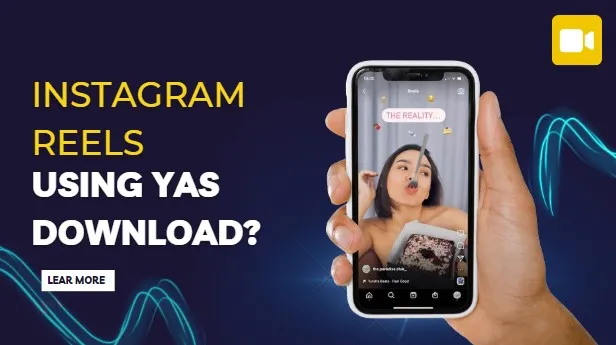How to Download Instagram Reels Using the Yas Download Shortcut in 2024?
One of the most popular ways to entertain ourselves today is by watching Instagram Reels. Almost everyone with a smartphone has an Instagram account, and the majority of us love watching Reels.
However, downloading Instagram Reels can be quite difficult for iPhone users due to Apple’s strict security measures.
So, what’s the solution? Let me introduce you to the ‘Yas Download’ shortcut, which allows you to easily download Instagram Reels on your iPhone with just a simple click.
So, without wasting any more time on the introduction, let’s get to the main topic.
Easy Steps to Download Instagram Reels With Yas Download Shortcut
Downloading Instagram Reels using the ‘Yas Shortcut’ on iPhone is very easy if you know the correct method. I have been using this shortcut to download Instagram Reels for almost 1.5 years, so I can give you a secret procedure that others can’t.
Now, I am going to share that secret procedure below. Read and understand each step carefully.
Things You Should Check Before Using This Shortcut
Here are some points to check before using this shortcut to download Instagram Reels.
Conclusion
So guys we are at the very end and here I want to say one thing if you use this shortcut you can download Instagram reels very easily. There are many other shortcuts in the market but this one is much better because it allows you to use it on all kinds of social media platforms.
I hope you have read the entire article and followed the step-by-step method completely from there. In addition, if you have any questions about this, you can definitely contact us or comment.